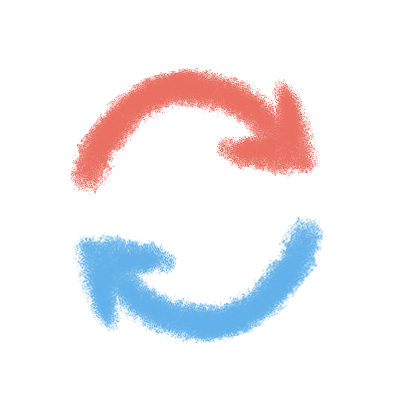Items
Switcheroo
Item Details
Swaps the gender of an undesigned roll when submitting a design.
How to Use
Used in Design Queue
Design to reflect the updated gender and change the chosen roll option in the comments.
Parchment
Item Details
Changes the official registered name and/or height of a horse you own.
All changes require Parchment, regardless of how minor they may be. This includes details like prefixes, suffixes, punctuation, capitalization, etc.
This item can be used on any horse with an existing name.
How to Use
Used in Registration or Item Use
Mention "Using Parchment" in the comments, and note the name you'd like to change it to.
Magic Dice
Item Details
Rerolls a breeding or mystery import, including any applicable items. Roll-based items such as Test Tube, Fertility Wand, etc are rerolled and may succeed or fail. Original roll is voided; you cannot change your mind and use one of the first options.
Twin and oddity chances are also rerolled. When using Magic Dice on twins, it is possible to end up with only one foal afterward. Do this at your own risk!
Genetics Lab limit will be reset if edits were made (items are not refunded). Cannot be used if one twin belongs to someone else.
Limit 1 per breeding/horse.
How to Use
Used in Item Use
Add the following form in the "Comments" box. Please be sure to link the original submission rather than just the geno so we know what type of token to roll it as, any items that were used, if it was a twin, etc!
Item: Magic Dice
Propeller Hat
Item Details
Splits an undesigned foal's geno options into a pair of twins. Option 1 becomes one geno, and Option 2 becomes another.
In order to use this item:
- Geno must be Lineaged; this item is not usable on imports.
- Geno must have all 3 edits remaining (indicated on the individual geno's page).
- Geno must have been created on the LK site; pre-migration genos (indicated by ID# instead of "Undesigned Geno" in the name) are not eligible.
Will only create two foals at maximum; cannot be used on rolls that are already twins, and cannot be used to make triplets. If used on a Third Wheel roll, please include which two options you would like in the comments.
How to Use
Used in Item Use
Add the following form in the "Comments" box (specify which two options if Third Wheel was used):
Item: Propeller Hat
Pot of Gold
ITEM DETAILS
🍀 Seasonal Item - March
Grants 25% off the purchase price of an import with a Palomino, Buckskin, Gold Champagne, Cremello, or Gold Pearl base coat. Applies to total price, including all additions.
To apply this item, the import must be paid fully in USD, points, or coins. Items and tokens cannot be used on the order itself, but you may apply items in Genetics Lab afterward as normal.
Limit 1 per import.
HOW TO USE
Used in Import Orders
List this item on the "Payment" line when ordering.
Chocolate Coin
ITEM DETAILS
🍀 Seasonal Item - March
Grants one additional breeding slot for a horse you own.
Slot can be booked for anyone, and does not need to be booked immediately; it is just added as an extra to the slot list (i.e. 11 instead of 10, 21 instead of 20, etc).
Limit 3 per horse.
HOW TO USE
Used in Item Use
Add to "Items" section and the chosen horse to the "Characters" section.
Freeze Pop
ITEM DETAILS
🌊 Seasonal Item - August
Rerolls a breeding that resulted in twins, preserving twin status instead of rerolling the chances. Applicable to both natural and item-based twins (i.e. Fertility Wand). Does not add a twin if the original breeding was a single.
Other roll-based items such as Test Tube, Lucky Clover, etc are rerolled and may succeed or fail. Original roll is voided; you cannot change your mind and use one of the first options. Does not add a twin if the original breeding was a single.
Genetics Lab limit will be reset if edits were made (items are not refunded). Cannot be used if one twin belongs to someone else.
HOW TO USE
Used in Item Use
Add the following form in the "Comments" box:
Item: Freeze Pop
Spellbook
ITEM DETAILS
🎃 Seasonal Item - October
Rerolls a breeding or mystery import, including any applicable items. Roll-based items such as Test Tube, Fertility Wand, etc are rerolled and may succeed or fail. Original roll is voided; you cannot change your mind and use one of the first options.
Twin and oddity chances are also rerolled. When using Spellbook on twins, it is possible to end up with only one foal afterward. Do this at your own risk!
Cannot be used if the roll has been altered by Genetics Lab items (Sharpie, Mut Token, etc). Cannot be used if one twin belongs to someone else.
HOW TO USE
Used in Item Use
Add the following form in the "Comments" box:
Item: Spellbook