Registration allows you to post a custom reference image to represent your horse on its profile and the masterlist, as well as choose their official name and height.
Once your horse is registered, you will also be able to book new breeding slots and rank the horse up to a new level. Registration status is reset when a horse is transferred to a new owner.
Overview/Guidelines
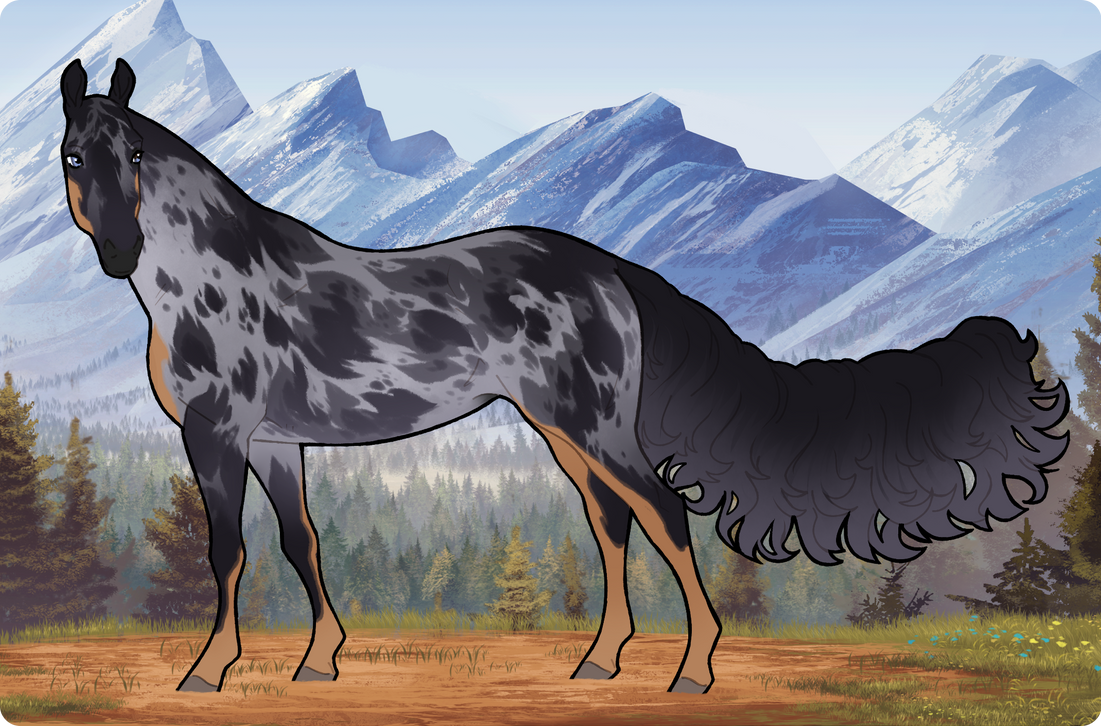
Art by mvseratii + Majorest
-
Registration images, also referred to as "references" or "refs", must be a colored headshot at minimum and must abide by all Art/Lit Guidelines.
-
Feel free to include accessories, tack, etc on the ref. Please note that while cosmetic additions and accessories are permitted, changes should not be made to the physical anatomy of the horse (docked tails, elongated canines/fangs, etc). If you're unsure, feel free to ask!
-
Reused linearts/bases and existing art are allowed for Registration only; please note this in your submission so it will not gain xp. If a lineart/base is used, it must be Loshenka-specific. All approved public bases (F2U and P2U) can be found in the Discord's #resource-library channel, or you may create or commission a private lineart yourself.
-
Registered names are permanent once chosen, unless a Parchment item is used.
-
Names cannot be vulgar, contain special characters, numbers, or excessive punctuation, and must be written in title case.
- Names inspired by parents/lineage are allowed, but should be distinct (at least one significant word not shared with any horse in the lineage grid).
Instructions
-
Go to the profile of the character you'd like to register.
-
Click "Registration" on the character's sidebar, then "Create Request".
-
In the "Comments" tab, fill out the following form, then hit Save:
[if using a Parchment item to rename, please mention "Using Parchment" here as well!]
Registered Name: (must match existing name if present, unless Parchment is used)
Height: (15hh to 18hh and can only be .1, .2, or .3; must match existing height if present)
XP Breakdown: (+0 if reused/base/already-counted, or add the xp breakdown for the ref here if original and eligible) -
In the "Image" tab, upload the ref. Be sure to add credits for the artist of the ref and for the original designer, then hit Save.
Note: You may set a custom thumbnail for your ref if you'd like (cropped, headshot, etc), but it cannot exceed 200px in height. -
In the "Items" tab, you can use a Parchment if you're renaming the horse, otherwise just hit Save.
- When you've finished, hit "Submit Request" to submit to the queue.