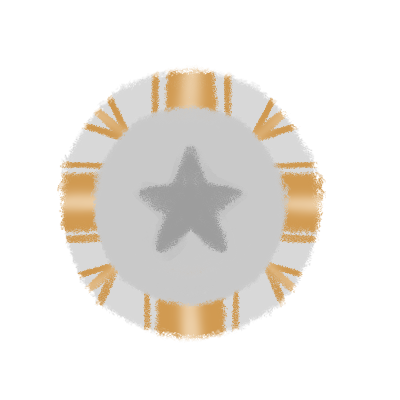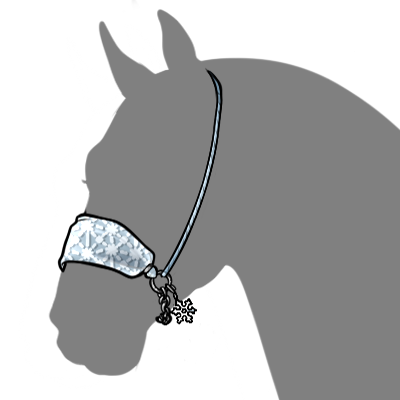Items
Uncommon Custom Token
ITEM DETAILS
Grants an import with the following specifications, chosen by you:
- Uncommon or Common base coat
- Up to 2 Uncommon or Common natural genes
HOW TO USE
Used in Import Orders
Add the following form in the "Comments" box:
Gene Form: (screenshot or link to Gene Form)
Can be rolled as a mystery token of the same rarity instead if desired. If so, simply note this in the "Comments" box instead of using the form above.
Rare Custom Token
ITEM DETAILS
Grants an import with the following specifications, chosen by you:
- Rare, Uncommon, or Common base coat
- Up to 1 Rare, Uncommon, or Common natural gene
- Up to 2 Uncommon or Common natural genes
HOW TO USE
Used in Import Orders
Add the following form in the "Comments" box:
Gene Form: (screenshot or link to Gene Form)
Can be rolled as a mystery token of the same rarity instead if desired. If so, simply note this in the "Comments" box instead of using the form above.
Ultra Rare Custom Token
Category: Tokens and Tickets
ITEM DETAILS
Grants an import with the following specifications, chosen by you:
- Value of up to $75 on the Gene Form, allowing coats up to Ultra Rare
- Any natural genes, mutations, and oddities (excl. out-of-season seasonals) up to this total amount
⭐ SPECIAL EVENTS ONLY - this item is not claimable as a prize/reward item unless specified.
HOW TO USE
Used in Import Orders
Add the following form in the "Comments" box:
Gene Form: (screenshot or link to Gene Form)
Legendary Custom Token
Category: Tokens and Tickets
ITEM DETAILS
Grants an import with the following specifications, chosen by you:
- Value of up to $100 on the Gene Form, allowing coats up to Legendary
- Any natural genes, mutations, and oddities (excl. out-of-season seasonals) up to this total amount
⭐ SPECIAL EVENTS ONLY - this item is not claimable as a prize/reward item unless specified.
HOW TO USE
Used in Import Orders
Add the following form in the "Comments" box:
Gene Form: (screenshot or link to Gene Form)
Oddity Token
ITEM DETAILS
Adds an Oddity of your choice to an undesigned foal or import. Number of tokens necessary depends on the oddity's rarity.
- 1 = Common
- 2 = Uncommon
- 3 = Rare
This item is not subject to the Genetics Lab limit, even when it's used there. It is, however, capped by the Oddity limit of 3 (unless Rainbow Fan is used) on both imports and foals.
HOW TO USE
Used in Import Orders or Genetics Lab
For Import Orders, list this item on the "Payment" line of the Import Order form when ordering.
For Genetics Lab, add the following form in the "Comments" box:
Item: x(#) Oddity Token
Oddity:
Option #: (which option of the roll to apply to)
Mutation Token
ITEM DETAILS
Adds a Mutation of your choice to an undesigned foal or import. On foals, it must be genetically possible from the parents.
Number of tokens necessary depends on the mutation's rarity.
- 1 = Common
- 2 = Uncommon
- 3 = Rare
This item is not subject to the Genetics Lab limit, even when it's used there. It is, however, capped by the Mutation limit of 3 (unless Rainbow Fan is used) on imports. No limit on foals, as they are restricted by genetics.
HOW TO USE
Used in Import Orders or Genetics Lab
For Import Orders, list this item on the "Payment" line of the Import Order form when ordering.
For Genetics Lab, add the following form in the "Comments" box:
Item: x(#) Mutation Token
Mutation:
Option #: (which option of the roll to apply to)
Hall of Fame Import Token
Category: Tokens and Tickets
ITEM DETAILS
Grants an import with the following specifications, chosen by you:
- Any base coat rarity
- Any natural genes, mutations, and oddities, including all seasonals
HOW TO USE
Used in Import Orders
Add the following form in the "Comments" box:
Gene Form: (screenshot or link to Gene Form)
Valentine's Halter
ITEM DETAILS
All files can be found here: https://sta.sh/2zgnmar8ouk
Please ensure you are using the correct version, and only using these if you have the item!
These accessories are cosmetic items applied to your horse's official design. They do not have any official impact besides being a fun way to decorate the design!
Accessories can only be applied to the corresponding base. Most are for the official main base, though some may be for the bbin/makeover base or other one-offs. If your horse is on a non-matching base, it cannot have that accessory. If your horse is on an outdated base, feel free to update it to the newest official base via Base Transfer.
HOW TO USE
Follow instructions below for existing horses, or apply in Design Queue at time of original submission.
- Download/open your horse's design
- Download/open the correct halter file from sta.sh
- Change the halter file's resolution to match design's
- Copy and paste halter on to design file
- Submit via "Update Design" on your horse's profile
Shamrock Halter
ITEM DETAILS
All files can be found here: https://sta.sh/2zgnmar8ouk
Please ensure you are using the correct version, and only using these if you have the item!
These accessories are cosmetic items applied to your horse's official design. They do not have any official impact besides being a fun way to decorate the design!
Accessories can only be applied to the corresponding base. Most are for the official main base, though some may be for the bbin/makeover base or other one-offs. If your horse is on a non-matching base, it cannot have that accessory. If your horse is on an outdated base, feel free to update it to the newest official base via Base Transfer.
HOW TO USE
Follow instructions below for existing horses, or apply in Design Queue at time of original submission.
- Download/open your horse's design
- Download/open the correct halter file from sta.sh
- Change the halter file's resolution to match design's
- Copy and paste halter on to design file
- Submit via "Update Design" on your horse's profile
Pride Month Halter
ITEM DETAILS
Please ensure you are using the correct version, and only using these if you have the item!
These accessories are cosmetic items applied to your horse's official design. They do not have any official impact besides being a fun way to decorate the design!
Accessories can only be applied to the corresponding base. Most are for the official main base, though some may be for the bbin/makeover base or other one-offs. If your horse is on a non-matching base, it cannot have that accessory. If your horse is on an outdated base, feel free to update it to the newest official base via Base Transfer.
HOW TO USE
Follow instructions below for existing horses, or apply in Design Queue at time of original submission.
- Download/open your horse's design
- Download/open the correct halter file
- Change the halter file's resolution to match design's
- Copy and paste halter on to design file
- Submit via "Update Design" on your horse's profile
Halloween Halter
ITEM DETAILS
Please ensure you are using the correct version, and only using these if you have the item!
These accessories are cosmetic items applied to your horse's official design. They do not have any official impact besides being a fun way to decorate the design!
Accessories can only be applied to the corresponding base. Most are for the official main base, though some may be for the bbin/makeover base or other one-offs. If your horse is on a non-matching base, it cannot have that accessory. If your horse is on an outdated base, feel free to update it to the newest official base via Base Transfer.
HOW TO USE
Follow instructions below for existing horses, or apply in Design Queue at time of original submission.
- Download/open your horse's design
- Download/open the correct cosmetic file
- Change the cosmetic file's resolution to match design's
- Copy and paste cosmetic on to design file
- Submit via "Update Design" on your horse's profile
Rope Halter
Category: Cosmetics
ITEM DETAILS
All files can be found here: https://sta.sh/2zgnmar8ouk
Please ensure you are using the correct version, and only using these if you have the item!
These accessories are cosmetic items applied to your horse's official design. They do not have any official impact besides being a fun way to decorate the design!
Accessories can only be applied to the corresponding base. Most are for the official main base, though some may be for the bbin/makeover base or other one-offs. If your horse is on a non-matching base, it cannot have that accessory. If your horse is on an outdated base, feel free to update it to the newest official base via Base Transfer.
⭐ SPECIAL EVENTS ONLY (Loshenka Makeover) - this item is not claimable as a prize/reward item unless specified.
You do not need this item in your inventory in order to apply a Rope Halter, as long as the horse receiving it successfully completed the Loshenka Makeover (all phases complete).
HOW TO USE
Follow instructions below for existing horses, or apply in Design Queue at time of original submission.
- Download/open your horse's design
- Download/open the correct halter file from sta.sh
- Change the halter file's resolution to match design's
- Copy and paste halter on to design file
- Submit via "Update Design" on your horse's profile
Snowflake Halter
Category: Cosmetics
ITEM DETAILS
All files can be found here: https://sta.sh/2zgnmar8ouk
Please ensure you are using the correct version, and only using these if you have the item!
These accessories are cosmetic items applied to your horse's official design. They do not have any official impact besides being a fun way to decorate the design!
Accessories can only be applied to the corresponding base. Most are for the official main base, though some may be for the bbin/makeover base or other one-offs. If your horse is on a non-matching base, it cannot have that accessory. If your horse is on an outdated base, feel free to update it to the newest official base via Base Transfer.
⭐ SPECIAL EVENTS ONLY - this item is not claimable as a prize/reward item unless specified.
HOW TO USE
Follow instructions below for existing horses, or apply in Design Queue at time of original submission.
- Download/open your horse's design
- Download/open the correct halter file from sta.sh
- Change the halter file's resolution to match design's
- Copy and paste halter on to design file
- Submit via "Update Design" on your horse's profile
Christmas Halter
ITEM DETAILS
All files can be found here: https://sta.sh/2zgnmar8ouk
Please ensure you are using the correct version, and only using these if you have the item!
These accessories are cosmetic items applied to your horse's official design. They do not have any official impact besides being a fun way to decorate the design!
Accessories can only be applied to the corresponding base. Most are for the official main base, though some may be for the bbin/makeover base or other one-offs. If your horse is on a non-matching base, it cannot have that accessory. If your horse is on an outdated base, feel free to update it to the newest official base via Base Transfer.
HOW TO USE
Follow instructions below for existing horses, or apply in Design Queue at time of original submission.
- Download/open your horse's design
- Download/open the correct halter file from sta.sh
- Change the halter file's resolution to match design's
- Copy and paste halter on to design file
- Submit via "Update Design" on your horse's profile
Gingerbread Halter
ITEM DETAILS
All files can be found here: https://sta.sh/2zgnmar8ouk
Please ensure you are using the correct version, and only using these if you have the item!
These accessories are cosmetic items applied to your horse's official design. They do not have any official impact besides being a fun way to decorate the design!
Accessories can only be applied to the corresponding base. Most are for the official main base, though some may be for the bbin/makeover base or other one-offs. If your horse is on a non-matching base, it cannot have that accessory. If your horse is on an outdated base, feel free to update it to the newest official base via Base Transfer.
HOW TO USE
Follow instructions below for existing horses, or apply in Design Queue at time of original submission.
- Download/open your horse's design
- Download/open the correct halter file from sta.sh
- Change the halter file's resolution to match design's
- Copy and paste halter on to design file
- Submit via "Update Design" on your horse's profile
Peppermint Halter
ITEM DETAILS
All files can be found here: https://sta.sh/2zgnmar8ouk
Please ensure you are using the correct version, and only using these if you have the item!
These accessories are cosmetic items applied to your horse's official design. They do not have any official impact besides being a fun way to decorate the design!
Accessories can only be applied to the corresponding base. Most are for the official main base, though some may be for the bbin/makeover base or other one-offs. If your horse is on a non-matching base, it cannot have that accessory. If your horse is on an outdated base, feel free to update it to the newest official base via Base Transfer.
HOW TO USE
Follow instructions below for existing horses, or apply in Design Queue at time of original submission.
- Download/open your horse's design
- Download/open the correct halter file from sta.sh
- Change the halter file's resolution to match design's
- Copy and paste halter on to design file
- Submit via "Update Design" on your horse's profile
Hall of Fame Halter
Category: Cosmetics
ITEM DETAILS
Download this file to customize your halter. See below for guidelines! Please note that a HOF Halter can only be placed on a horse who made it to this rank.
You do not need this item in your inventory in order to apply a HOF Halter, as long as the horse receiving it is at the correct rank! Horses at HOF may have their halter created or replaced at any time.
Halter Guidelines:
- You may choose any of the three variations (Tassel, Cloth, or Beads).
- Do not edit the lines or change the halter itself beyond coloring.
- The "Silver" or "Gold" layer must be enabled - please do not edit or remove this layer.
- The halter itself, beads, tassels, and cloth are all colorable, within these rules:
- No more than 4 total colors. Some blending between colors due to gradienting is fine, but should still be distinct colors.
- Must be made up of hand-drawn patterns, gradients, and solid colors only. No photo/premade patterns, religious iconography, text, or offensive symbols.
- If the horse has the Wulf oddity, please erase the overlapping part of the halter so it is underneath the forelock.
These accessories are cosmetic items applied to your horse's official design. They do not have any official impact besides being a fun way to decorate the design!
Accessories can only be applied to the corresponding base. Most are for the official main base, though some may be for the bbin/makeover base or other one-offs. If your horse is on a non-matching base, it cannot have that accessory. If your horse is on an outdated base, feel free to update it to the newest official base via Base Transfer.
HOW TO USE
- Download/open your horse's design
- Download/open the correct halter file from sta.sh
- Change the halter file's resolution to match design's
- Copy and paste halter on to design file
- Submit via "Update Design" on your horse's profile
Winter Wilds BG
ITEM DETAILS
Download the fullsize background here. Do not use unless you have the item!
This is a cosmetic background added to your horse's official design. It does not have any official impact besides being a fun way to decorate the design!
The background can only be applied to the main official bases and cannot be used on event bases, the bbin base, etc. If your horse is on a non-matching base, feel free to update it to the newest official base and apply this BG via Base Transfer.
HOW TO USE
Follow instructions below for existing horses, or apply in Design Queue at time of original submission.
- You will need your horse's .psd file for this! If you do not have this, you will need to follow the Base Transfer guidelines unless using a paintbucket or other redesign item.
- Download/open the background linked above - make sure the edges are transparent!
- Delete the normal background and replace it with the new background
- Submit via "Update Design" on your horse's profile, with this item added in the Items tab
Sweetheart Halter
ITEM DETAILS
Please ensure you are using the correct version, and only using these if you have the item!
These accessories are cosmetic items applied to your horse's official design. They do not have any official impact besides being a fun way to decorate the design!
Accessories can only be applied to the corresponding base. Most are for the official main base, though some may be for the bbin/makeover base or other one-offs. If your horse is on a non-matching base, it cannot have that accessory. If your horse is on an outdated base, feel free to update it to the newest official base via Base Transfer.
HOW TO USE
Follow instructions below for existing horses, or apply in Design Queue at time of original submission.
- Download/open your horse's design
- Download/open the correct halter file
- Change the halter file's resolution to match design's
- Copy and paste halter on to design file
- Submit via "Update Design" on your horse's profile
Cupid's Bow Halter
ITEM DETAILS
Please ensure you are using the correct version, and only using these if you have the item!
These accessories are cosmetic items applied to your horse's official design. They do not have any official impact besides being a fun way to decorate the design!
Accessories can only be applied to the corresponding base. Most are for the official main base, though some may be for the bbin/makeover base or other one-offs. If your horse is on a non-matching base, it cannot have that accessory. If your horse is on an outdated base, feel free to update it to the newest official base via Base Transfer.
HOW TO USE
Follow instructions below for existing horses, or apply in Design Queue at time of original submission.
- Download/open your horse's design
- Download/open the correct halter file
- Change the halter file's resolution to match design's
- Copy and paste halter on to design file
- Submit via "Update Design" on your horse's profile